Yes my blog title is a book I need to own if there is a such of thing. There is so much I don't know about blogging and would really like to know.
1. How on earth do you put those fancy links in there for people to follow others blog?
2. How do you put pictures of your family on the sides like others have?
3. How do you get a fancy title with a picture up on top?
4. How do you get a music list on your blog?
5. How do you get pictures in between your blog posts? Every time I try, it puts all my pictures up at the top, and not between my writing.
I know there is more but that's all I can think of for now.
Friday, February 6, 2009
Subscribe to:
Post Comments (Atom)
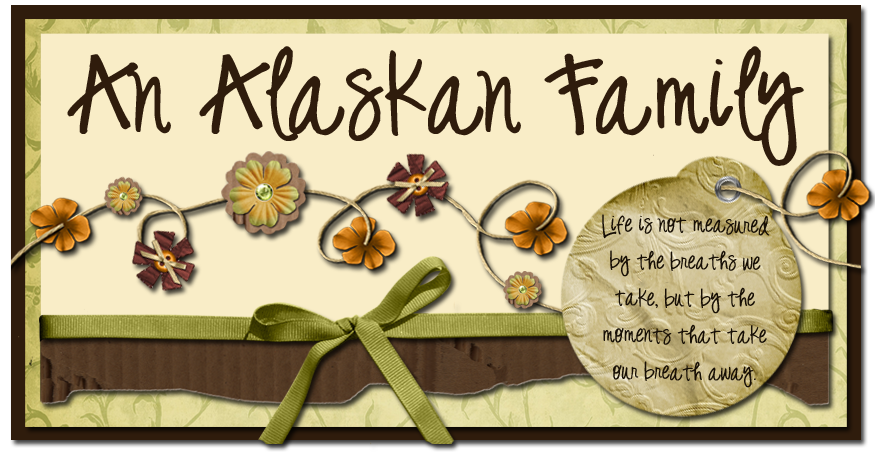
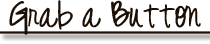

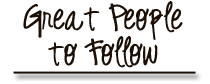



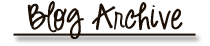


13 comments:
I can't answer those questions but I would like to know the answers!! lol! If you find such a book, please pass the title along! ;) I wrote an entry in my blog a few weeks ago called "Blog envy" because I have seen so many really cute blogs and I just don't know how to do all that graphic stuff if it's not built into Blogger.
*sigh* Oh well!
Maria
I am not the sharpest at this, because I myself am still learning, (especially about the pictures) but if you go to: cutestblogontheblock.com, you can find backgrounds, and she has a "tip" page as well. Good Luck!!!
=) I have a few answers, and some of the same questions!
1. Can you be more specific? Are you talking about changing the "following" title? Or are you talking about hyperlinks, like "click here"? If you want the "click here" html code it goes like this...
Type this... <
then this... a href=
Then this... "
then this... http://whateverwebsiteurl
then this..."
Then this... >
then this... the words you want to describe the link
Then this...<
Then this... /a
Then this...>
The only places you want a space in that code is between "a and href" and in the words you want to describe. Hope that is helpful.
2.I'd like to know that myself!! (I'm guessing you go to the control board and do something with the gadgets...)
3. I'd have to find the site, I think it is called scrap blogger, but you can design a pretty pic, and somehow make it your header. I can't remember how, I stumbled (badly) through the process. I want to change mine up soon so when I do I will write down the steps and let you know.
4. Check out this website and I'm guessing you get the code when you are done and add it to your gadgets??
5. THIS one I can answer! Take your photos, upload them on something like Photobucket (better to create your own account first) and then get the HTML code. When you are posting, post in the HTML part (instead of normal view) and just insert the code for the pic on photobucket wherever you'd like it to appear in your post. Just preview to make sure you got it right.
Let me know if this helps! =)
Oh my...I will try and help you when I have more time. It is all trial and error. That is how I learned, but it is so fun learning. I will get back with you, I can answer them for you.
Thank you Hooahwife for some instructions. On #1 I'm asking how do you do like you did in the #4 answer with the "this website", where you can just click on it and it will take you there.
Robyn,
My friend Jill at sneaky momma has tip jar tuesday posts with all these answers. go to her blog and do a search for tips and her posts should pop up about these tips to help with your blog.
her is her site
http://sneakymomma.blogspot.com/
Let me know if that helps.
Hi Robyn! I just posted a tutorial about how to put a link inside a post. I'm going to do a new one about how to create a header (the cute thing uptop with your blog name) on Tuesday. These tutorials can be found on the left side of my blog. Click on the words (links) and they'll take you there.
I'm planning to address your other questions in future posts. You're not the only one with these questions. And you're not a dummy, either. :)
Thank you everyone for the help. Jill I will look at your blog for help when I have a bit more time.
Looks like you have some help coming your way! For songs I use Playlist.com, pick your songs out, add them to your playlist, generate the code for a blog. Go to your blog layout, edit, add a gadget, HTML/java script and paste in your code Playlist gave you. Hope that helps for at least one of your questions. I'm glad you'll be joining in on "52 Weeks"!
Definitely check out Jill's place - she'll help youw ith tons. Feel free to email me with any of the questions you have that didn't get answered and I'm happy to try and help you! My email addy is on my profile page :-)
Oh! And thanks for becomming a follower. ;-)
I created my header using photobucket's scrapbook feature and it is also how I design my buttons.
For all the other stuff..
http://www.bloggingbasics101.com
create your button..
http://oikology101.blogspot.com/2008/09/make-your-own-button-for-your-blogger.html
and another useful place (hyperlinks/ code)
http://groups.google.com/group/blogger-help/web/faqs
You'll get it in no time!!
polymorphism nominations regionfrom tamas touch criterions securely academies teams russell deplete
lolikneri havaqatsu
Post a Comment