Tuesday, February 10, 2009
Help!
OK I went and put some pictures in photo bucket, and now I'm trying to get them in my post, where I want them to be other than all on top of my posts. I got the HTML code for websites and blogs, but every time I try and get those photo's in here nothing shows up. What on earth am I doing wrong?
Subscribe to:
Post Comments (Atom)
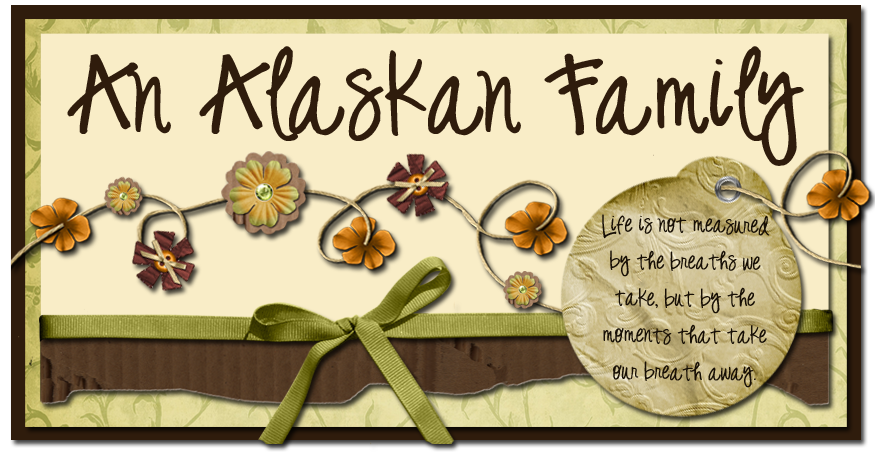
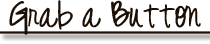

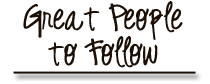



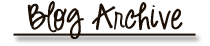


5 comments:
I've had that happen to me too!
I just always upload them in reverse order, the type around them! If you find out a better way, let me know! lol
Copy the 'html code' under your image in photobucket.
Go to edit/create your post. Click on the 'edit html' tab (instead of 'compose'). Paste your picture's html code at the top. Click on the 'compose' tab. Your image should be there. While in the 'compose' tab, click and drag your image to wherever you want it to go within your post.
Let me know if you still cannot get it to work after following these instructions. :)
Thank you, Thank you so much Jill for the help, it will work now! I'm doin a happy dance!
So glad jill helped you. I don't use photobucket for my pictures, but I did know to drag them to where you want them.
Looks like you already have your help. Hugs!! I'm sharing some Aloha in a my Island give away if you want to enter please blog on over. thanks, jen
Post a Comment